Slack
Decide better together
Decider is a conversational bot that helps you select a decision-making model and process to try with your team.
As your team grows, making decisions together becomes harder. As you add more people, reaching consensus often becomes too slow, and/or the compromises you have to make become too painful. In response, some teams simply put all the decision-making responsibilities on the leader, which overloads them and demotivates everyone else. But there are so many ways to make a decision together, far more than either giving everyone a say or only giving one person the authority. Decider helps you explore more ways to make a decision together and helps you understand when one model might be better suited than another.
Once you add it to Slack, Decider asks you a few simple questions and returns a decision-making model and decision-making process to share with your team. You can also visit the Decider website for more information like the pros and cons of each model and what to watch out for.
Before you decide, decide how you’ll decide.
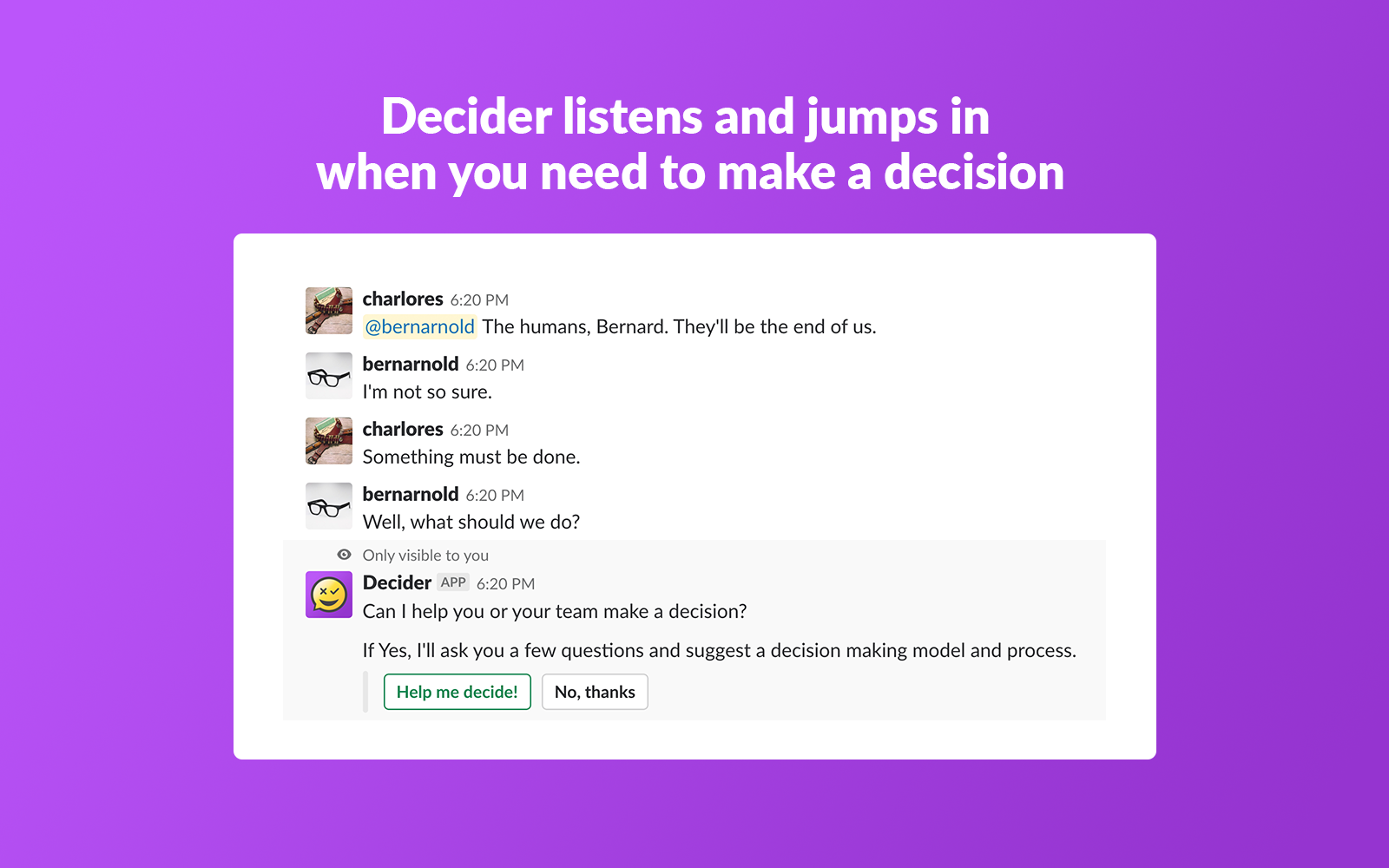
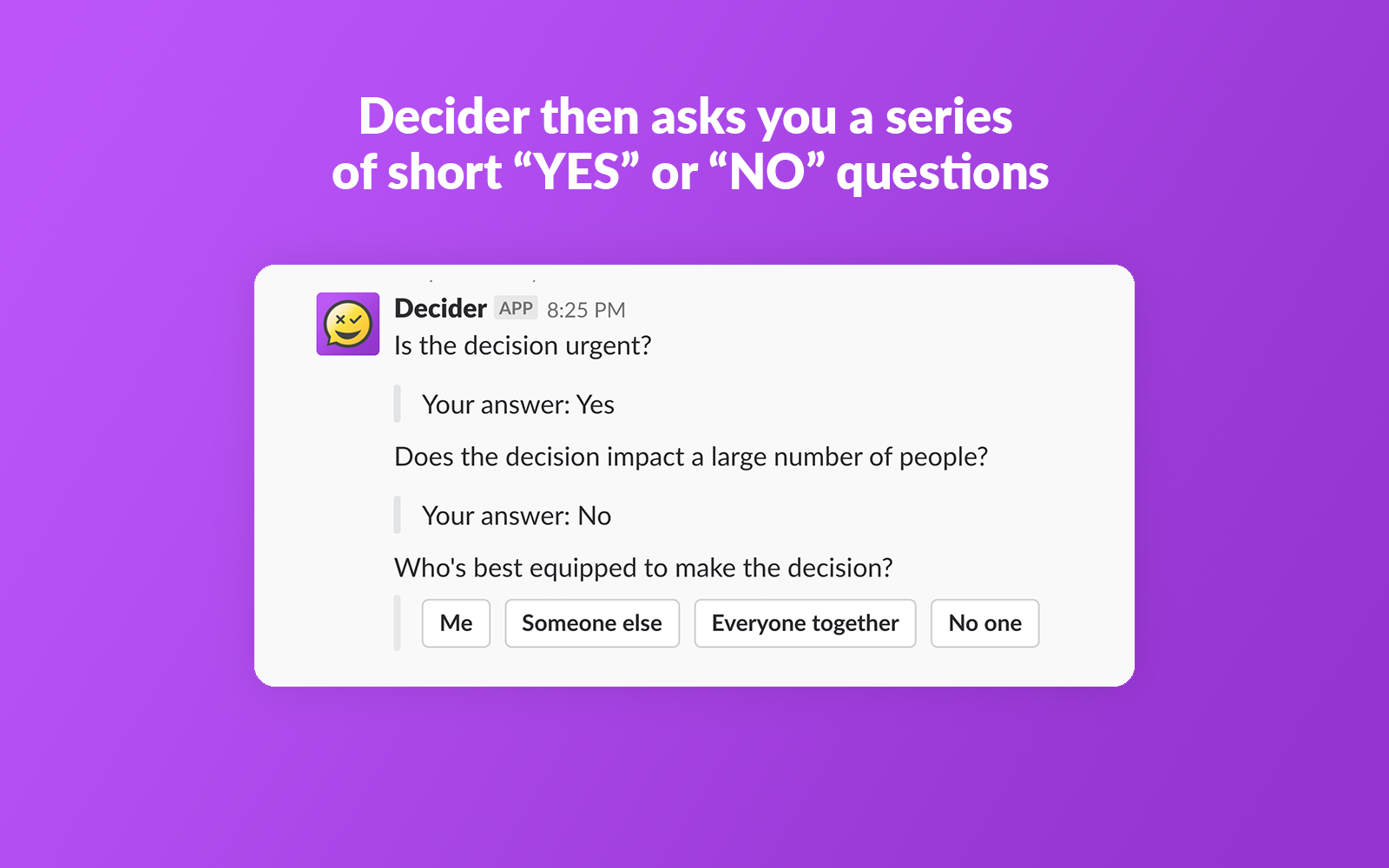
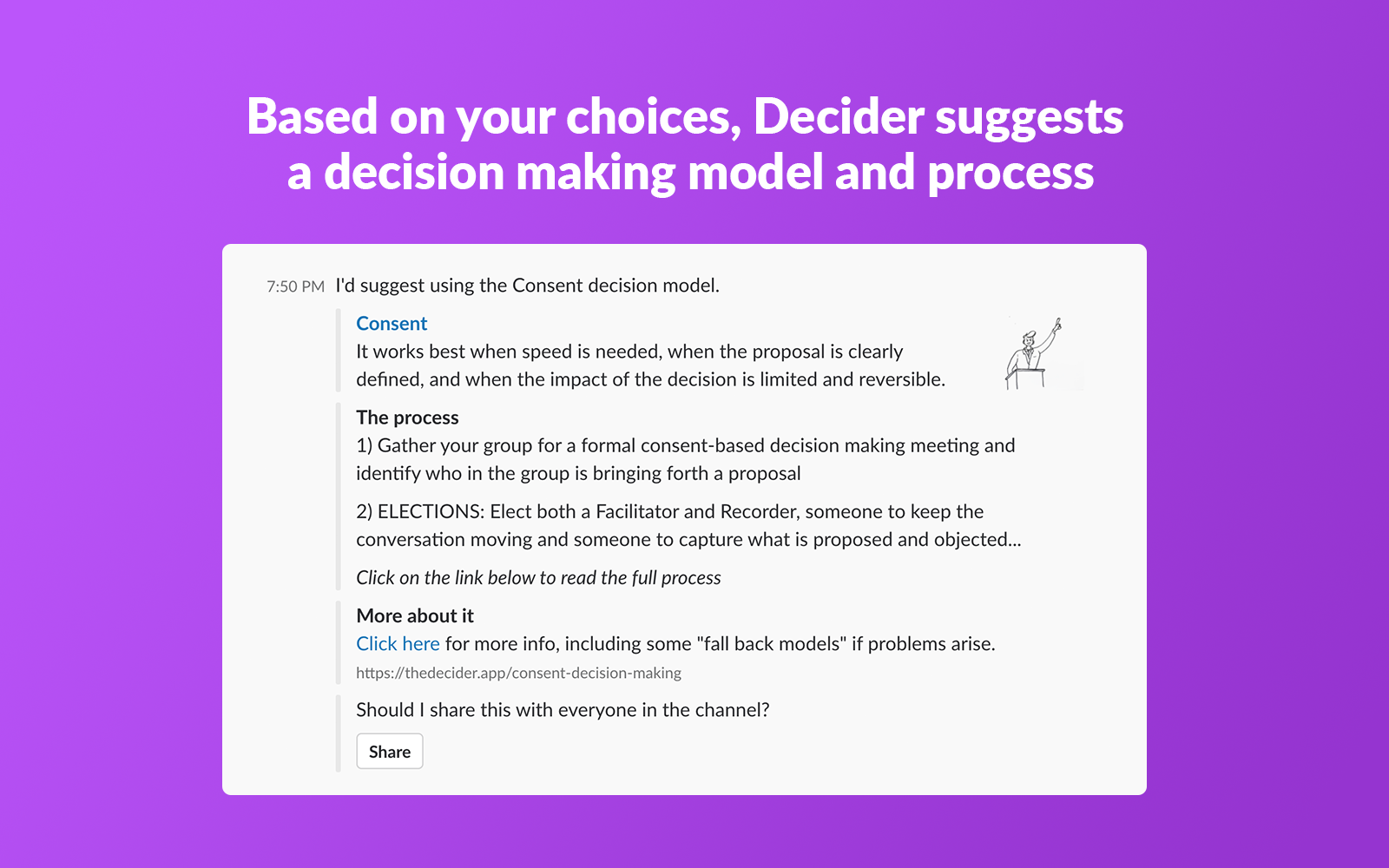
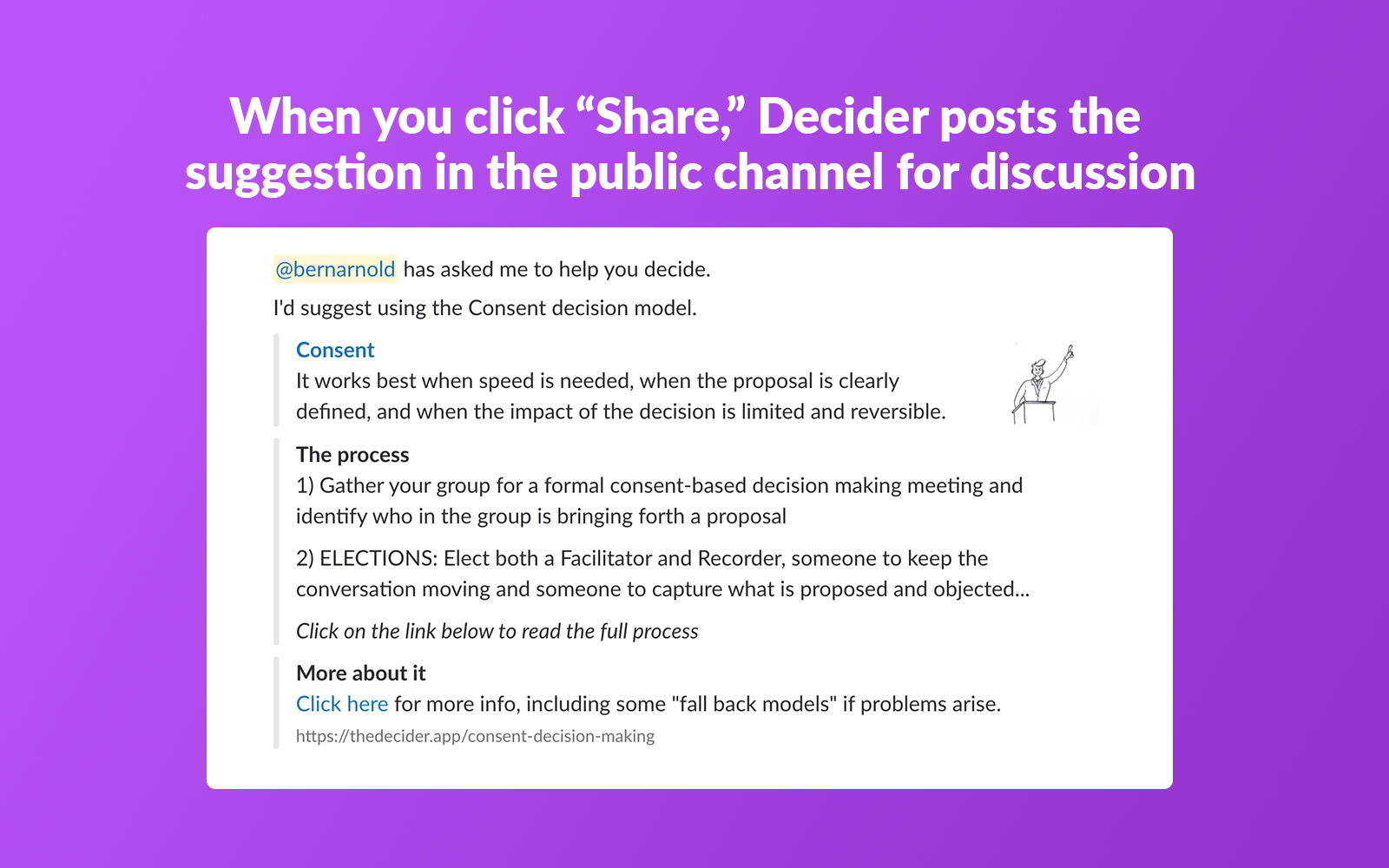
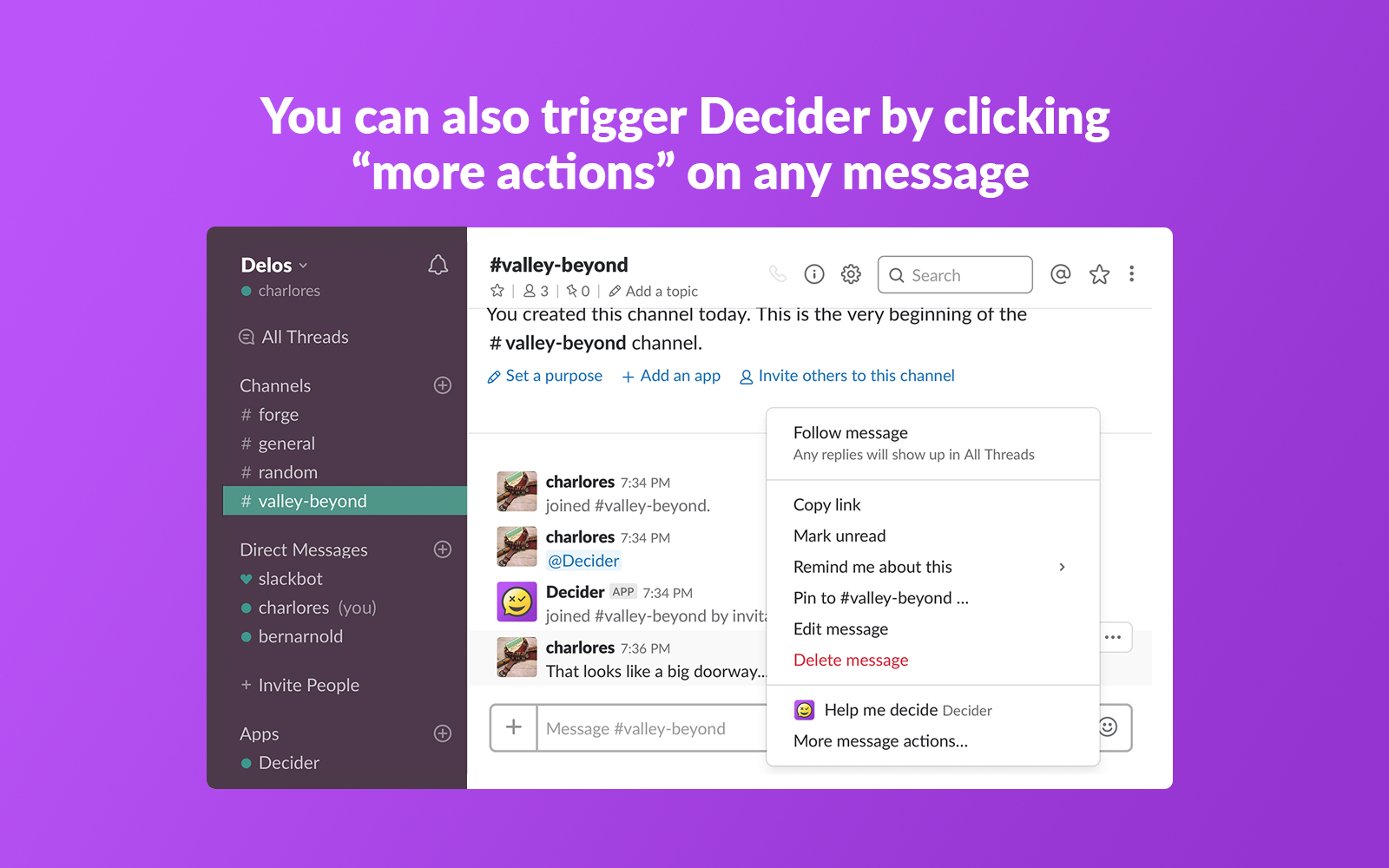
How to use the bot after installing it:
- Just message your team. Decider anticipates when you and your team are making a decision based on key phrases teams tend to use when making a decision. To use this feature, be sure to add Decider to all of your public Slack channels.
- Or you can trigger it by typing "/decider"
- Or hover over any message and click the three dots on the right of the message and select "Help me decide" from the menu of options
If you have issues with the bot, email: decider@nobl.io

